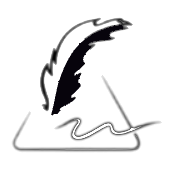Autodesk Tinkercad is a powerful yet user-friendly 3D modeling and design tool that has become a favorite among hobbyists, educators, and professionals alike. Its intuitive interface and wide range of features make it an accessible platform for anyone looking to dive into the world of 3D design. But what exactly sets Tinkercad apart, and how can it enhance your projects? Let’s explore this versatile tool in detail.
What is Autodesk Tinkercad?
Autodesk Tinkercad is a free, browser-based application for 3D modeling, circuit design, and code integration. Developed by Autodesk, a leader in design software solutions, Tinkercad simplifies complex processes to make them approachable for users of all skill levels. Whether you’re a student learning the basics of design or a professional seeking a quick prototyping tool, Tinkercad offers features that cater to diverse needs.
Launched in 2011, Tinkercad was acquired by Autodesk in 2013 and has since been integrated into the company’s ecosystem of design tools, such as Fusion 360 and AutoCAD. Despite its simplicity, Tinkercad is a robust platform capable of handling intricate designs and innovative projects.
Features of Autodesk Tinkercad
1. Simple User Interface
One of the standout features of Autodesk Tinkercad is its clean, intuitive interface. The drag-and-drop functionality allows users to easily manipulate geometric shapes to create complex 3D models. This simplicity makes it a perfect tool for beginners.
2. Wide Range of Design Capabilities
Tinkercad isn’t just limited to 3D modeling. It also includes features for:
- Circuit Design: Simulate electronic circuits and test functionality before building real-world prototypes.
- Code Blocks: Integrate coding into your designs for dynamic and programmable models.
3. Integration with 3D Printing
Tinkercad’s compatibility with 3D printers is a major advantage. Users can export their designs in various file formats like .STL and .OBJ, making it easy to turn digital models into physical objects.
4. Learning and Collaboration Tools
Tinkercad offers built-in tutorials and educational resources, making it an excellent platform for teachers and students. Its collaborative features also allow teams to work together on projects in real time.
Applications of Autodesk Tinkercad
1. Education
Autodesk Tinkercad has revolutionized the way design is taught in schools. Its ease of use enables students to grasp fundamental concepts of 3D design and electronics quickly. Many educators use Tinkercad to introduce topics like:
- Geometry and spatial reasoning
- Circuitry and basic electronics
- Coding principles
2. Prototyping
For professionals, Tinkercad serves as a rapid prototyping tool. Its straightforward interface allows designers to create models quickly, test ideas, and make necessary adjustments before moving to more complex software like Autodesk Fusion 360.
3. DIY Projects
Hobbyists and makers frequently use Tinkercad for personal projects. Whether it’s designing custom parts, creating art pieces, or experimenting with electronics, Tinkercad’s versatility ensures it can handle a variety of creative endeavors.
4. Game Design and Animation
While Tinkercad isn’t a specialized tool for game design, many creators use it to draft initial concepts for characters or props. Its compatibility with other Autodesk tools allows seamless integration into more advanced workflows.
Benefits of Using Autodesk Tinkercad
1. Accessibility
As a browser-based tool, Tinkercad requires no installations or high-end hardware. This accessibility makes it a go-to choice for users with limited resources.
2. Free to Use
Tinkercad is completely free, which lowers the barrier to entry for learning and experimenting with 3D design.
3. Community Support
The Tinkercad community is vibrant and supportive, with forums, shared projects, and tutorials available to help users at every step.
4. Integration with Autodesk Ecosystem
Designs created in Tinkercad can be imported into more advanced Autodesk tools for further refinement, creating a seamless workflow for users looking to scale their projects.
Getting Started with Autodesk Tinkercad
If you’re new to Tinkercad, here’s a quick guide to help you get started:
- Sign Up: Create a free account on the Tinkercad website.
- Explore Tutorials: Begin with the built-in lessons to understand the basics.
- Start a New Project: Use the dashboard to launch a new design, circuit, or code block project.
- Experiment: Play around with shapes, import existing designs, or simulate circuits to get comfortable with the tools.
- Export: Once your design is complete, export it in a format suitable for 3D printing or further editing.
Read Also : The Incredible Benefits of Marketing for Business Success
Advanced Tips for Autodesk Tinkercad Users
1. Use Shortcuts
Keyboard shortcuts can significantly speed up your workflow. For example:
- Pressing “Ctrl+Z” undoes an action.
- Holding “Shift” while resizing keeps proportions uniform.
2. Import External Files
Tinkercad supports importing SVG and STL files, allowing you to incorporate existing designs into your projects.
3. Leverage the Shape Generator
The Shape Generator feature enables users to create custom shapes, expanding the possibilities for complex designs.
4. Collaborate with Teams
Use Tinkercad’s sharing and collaboration tools to work with others in real time, whether you’re part of a classroom or a professional team.
Limitations of Autodesk Tinkercad
While Tinkercad is a fantastic tool, it does have some limitations:
- Advanced Features: For highly detailed or professional-grade projects, you may need to transition to more advanced software like Autodesk Fusion 360.
- File Size: Tinkercad struggles with very large files, making it less suitable for intricate designs.
Conclusion
Autodesk Tinkercad is a remarkable tool that bridges the gap between beginners and professionals in the world of design and engineering. Its simplicity, combined with powerful features, makes it an invaluable resource for education, prototyping, and creative projects. Whether you’re a teacher, student, hobbyist, or professional, Tinkercad has something to offer.
To explore the potential of Autodesk Tinkercad, visit their official website at tinkercad.com and start designing today. With its user-friendly interface and robust capabilities, the possibilities are truly endless.