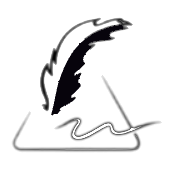Astro Bot has captured the hearts of gamers with its charming platforming adventures, but the excitement doesn’t stop there. The Astro Bot Controller, designed to enhance the experience, comes packed with innovative features that provide players with immersive gameplay. However, one key question remains: Which consoles and devices are compatible with the Astro Bot Controller?
Understanding the Astro Bot Controller
Before diving into compatibility, it’s important to understand what makes the Astro Bot Controller special. Designed to complement the world of Astro Bot, the controller features cutting-edge technology, including haptic feedback, adaptive triggers, motion controls, and an integrated touchpad. These features work together to provide a truly interactive and immersive gaming experience, allowing players to feel the game world in their hands.
The controller builds upon the technology introduced in Sony’s DualSense, offering refined feedback mechanisms that adjust to in-game actions. This means players will feel different sensations based on the terrain Astro Bot is walking on, the force of their actions, and even environmental changes like wind or water splashes.
PlayStation 5 (PS5): The Perfect Match
The Astro Bot Controller is primarily designed for the PlayStation 5, taking full advantage of the console’s advanced hardware. It integrates seamlessly with the PS5’s DualSense technology, including haptic feedback and adaptive triggers, which provide a next-level gaming experience. Players will feel every jump, step, and interaction, making Astro Bot’s world feel even more alive.
Full Feature Integration on PS5
The Astro Bot Controller on PS5 allows for:
- Haptic Feedback: Providing precise tactile sensations for different surfaces, movements, and interactions.
- Adaptive Triggers: Offering resistance changes based on in-game actions such as pulling a rope or firing a weapon.
- Motion Controls: Enabling players to control certain aspects of gameplay by tilting or moving the controller.
- Touchpad Functionality: Used for swiping, tapping, and other interactions that enhance the gaming experience.
- Seamless PS5 UI Integration: Full compatibility with PlayStation’s user interface, making navigation and customization smooth.
Optimized Games for the Astro Bot Controller
Several games are designed to take full advantage of the Astro Bot Controller’s features. Some of the best titles to experience include:
- Astro’s Playroom – The ultimate showcase for the controller’s capabilities, allowing players to experience everything from force feedback to motion sensing.
- Returnal – Uses haptic feedback and adaptive triggers for immersive combat mechanics.
- Ratchet & Clank: Rift Apart – Implements the controller’s features for precise and dynamic gameplay.
PlayStation 4 (Limited Functionality)
While this Controller may connect to the PlayStation 4, it won’t provide the full range of features available on the PS5. Some elements, like adaptive triggers and haptic feedback, may not work as expected, but basic controls should function properly for general gameplay.
PS4 Controller Limitations
When using the Astro Bot Controller on PS4, expect the following limitations:
- No Haptic Feedback: The PS4 does not support the advanced haptics of the Astro Bot Controller.
- No Adaptive Triggers: The enhanced trigger resistance will not be functional.
- Basic Bluetooth and Wired Connectivity: The controller can be used via USB or Bluetooth, but features remain limited.
- Limited Game Compatibility: Some games may recognize the controller but won’t be optimized for its advanced features.
Despite these limitations, the controller can still serve as a basic input device for PS4 gaming, making it useful for players who want a familiar PlayStation layout.
Read Also : How Does the Rythm Bot Enhance Your Discord Experience?
PC Gaming Compatibility
For PC gamers, this Controller can be connected via USB or Bluetooth, depending on the setup. While many modern PC games support controllers, full compatibility with advanced features like haptic feedback and adaptive triggers may require additional software or game-specific support. Steam and other platforms often provide partial functionality, but it may not be as seamless as on the PS5.
How to Use the Astro Bot Controller on PC
To connect the Astro Bot Controller to a PC:
- Wired Connection: Plug the controller into a USB port using a compatible cable.
- Bluetooth Connection: Put the controller into pairing mode and connect it via the Windows or macOS Bluetooth settings.
- Steam Configuration: If using Steam, enable PlayStation controller support in the settings.
PC Compatibility Features
- Basic Controls: Most PC games will recognize the Astro Bot Controller as a standard gamepad.
- Limited Haptics: Some games may support basic vibration, but full haptic feedback requires game-specific implementation.
- Adaptive Triggers: Only select games with proper API integration can use the adaptive triggers.
- Customization Options: Software like DS4Windows or Steam Input can be used to customize button mapping and enable additional features.
Mac and Mobile Devices
Apple’s macOS and iOS devices support various game controllers via Bluetooth, including PlayStation controllers. While the Astro Bot Controller may work for basic inputs, features like adaptive triggers may not be fully utilized. Similarly, Android devices with Bluetooth controller support may recognize the controller for gaming, though compatibility varies depending on the game and device.
Using the Astro Bot Controller on macOS and iOS
To connect to Apple devices:
- Open Bluetooth Settings on your Mac, iPhone, or iPad.
- Put the controller into pairing mode by holding the appropriate buttons.
- Select the controller from the list of available devices.
While most Apple Arcade and App Store games support controllers, few take advantage of advanced features like haptic feedback and adaptive triggers.
Using the Astro Bot Controller on Android
On Android devices:
- Enable Bluetooth and search for new devices.
- Put the controller in pairing mode.
- Select the controller and connect.
Compatibility varies based on the game and device manufacturer, with some games fully supporting external controllers while others do not.
VR and Cloud Gaming Platforms
Virtual reality (VR) and cloud gaming services are expanding their compatibility with different controllers. While the Astro Bot Controller isn’t officially designed for VR headsets or cloud gaming services like Xbox Cloud Gaming or NVIDIA GeForce Now, some users may find workarounds to use it for select games.
VR Compatibility
Currently, there is no official support for VR headsets, but the controller may work as a standard input device in some cases. Future updates or third-party drivers could improve compatibility.
Cloud Gaming Services
Some cloud gaming platforms recognize this Controller, but feature support varies:
- PlayStation Remote Play: Full compatibility when streaming PS5 games.
- GeForce Now & Xbox Cloud Gaming: May work as a basic gamepad, but advanced features will be limited.
Conclusion: Best Use Case for the Astro Bot Controller
The Astro Bot Controller is best suited for the PlayStation 5, where its full feature set can be experienced. While it offers varying degrees of compatibility with other devices like PlayStation 4, PC, Mac, and mobile platforms, not all features will be supported. If you’re looking to get the most out of this innovative controller, pairing it with the PS5 is your best bet.