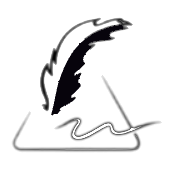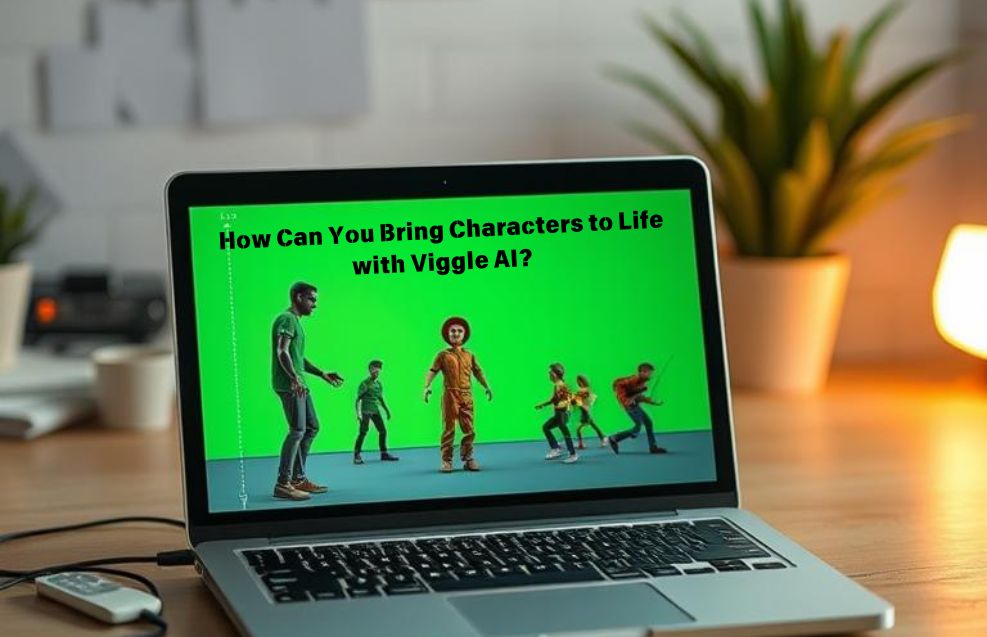In the fast-paced world of digital content creation, Viggle AI is redefining how we animate characters. Whether you’re a content creator, social media influencer, game developer, or marketing professional, this AI-powered tool makes animation creation simple and accessible.
But what exactly is Viggle AI, and how does it work?
Viggle AI is an advanced AI-driven animation tool that allows users to animate static characters by mapping them to predefined motion templates or custom videos. This means that with just a single image and a motion input, you can generate high-quality animated videos without needing advanced animation skills.
From dancing characters to dynamic action sequences, Viggle AI provides a user-friendly platform for bringing static images to life.
Key Features of Viggle AI
Viggle AI stands out because of its powerful features, designed to make animation creation effortless. Let’s explore them in detail:
1. Mix Feature – Animate a Character from an Image & Motion Video
The Mix feature is one of Viggle AI’s most innovative tools. It allows you to combine a character image with a motion video, generating an animation where the character follows the motion’s trajectory.
How it works:
- Upload a clear-cut image of a character.
- Upload a video featuring the desired motion.
- Viggle AI will seamlessly merge them, generating a fully animated version of your character.
This is perfect for dance animations, gaming content, marketing videos, and more.
2. Animate Feature – Apply Predefined Motion Templates
For those who don’t have a custom motion video, the Animate feature allows you to animate your character using preset motion templates.
How it works:
- Upload your character image.
- Select from various predefined motions (such as dancing, walking, or fighting).
- The AI will automatically apply the movement to your character.
This is great for quick animations without needing external motion videos.
3. Multi Feature – Replace Multiple Characters in a Video
The Multi feature allows users to replace multiple characters in a video by uploading several images, making it ideal for group animations or collaborative projects.
How it works:
- Upload a video with multiple characters.
- Replace each character with a separate image.
- Viggle AI maps individual movements to each character.
This is highly useful for team-based animations, storytelling, and interactive content.
Read Also : What is AWS Glue DataBrew and How to Get Started with It?
How to Create Animated Characters & Motions with Viggle AI
Now that we understand the key features, let’s go through a step-by-step guide on creating animations using Viggle AI:
Step 1: Sign Up & Access the Platform
Visit Viggle AI’s website and sign up for an account. If you’re new, explore the free version before upgrading to premium features.
Step 2: Upload a Character Image
Choose a high-quality character image with a clear background. Ensure:
- The character is fully visible.
- The image is not pixelated or distorted.
Step 3: Select Motion Input
Now, decide how you want to animate your character:
- Use a motion video (for custom movements).
- Select a predefined motion template (for instant animations).
Step 4: Customize the Background
You can choose from:
- Original background (from your image).
- White background (for a cleaner look).
- Green screen (for adding custom backdrops later).
Step 5: Generate Animation
Click “Generate”, and Viggle AI will process your input to create a smooth, high-quality animation.
Step 6: Download & Share
Once the animation is ready, you can:
- Download it in MP4 format.
- Share it on social media, YouTube, TikTok, or other platforms.
Best Practices for Creating High-Quality Animations
To get the best results from Viggle AI, keep these tips in mind:
- Use High-Resolution Images – The better the image quality, the smoother the animation.
- Ensure Clear Motion Videos – Avoid blurry or shaky motion inputs.
- Experiment with Different Motion Templates – Try different actions to see what fits best.
- Optimize Backgrounds – Use green screens if you need to add effects later.
- Test Different Character Poses – Some characters animate better in standing poses.
Use Cases & Applications of Viggle AI
Viggle AI is widely used across multiple industries. Here are some key applications:
1. Content Creation for Social Media & Marketing
Marketers and influencers use Viggle AI to create eye-catching animations for platforms like:
- TikTok
- YouTube Shorts
- Instagram Reels
2. Gaming & Virtual Avatars
Game developers use Viggle AI to create animated characters for game previews, intros, and cutscenes.
3. Education & Training Videos
Viggle AI can animate educational characters, making learning videos more engaging.
4. Film & Animation Studios
Animators use Viggle AI for storyboarding or concept animations before full-scale production.
Viggle AI vs. Other AI Animation Tools
As you can see, Viggle AI provides a unique mix of motion presets, multi-character support, and AI-driven animation tools that make it a top choice for creators and professionals.
Pricing & Subscription Plans
Viggle AI offers various plans, including:
- Free Version – Limited features.
- Pro Plan – More templates and higher-quality output.
- Enterprise Plan – Advanced tools for businesses and studios.
For full pricing details, visit Viggle AI’s official website.
Final Thoughts: Is Viggle AI Worth It?
If you want AI-powered animation without learning complex software, Viggle AI is an excellent choice. It offers:
✅ Easy-to-use animation tools
✅ High-quality motion integration
✅ Versatility for different industries
Whether you’re an influencer, animator, or educator, Viggle AI can transform your static images into dynamic, engaging content.